LazyKali reboot


I am making available the beginning of a re-write of what I think is a helpful utility for Kali Linux systems. These systems are used for penetration testing, and are not typically day-to-day systems. I find myself doing the same installs and maintenance with every re-install of Kali so I wanted to create a tool to simplify this. It appears that until about 3 years ago someone else had a similar idea, but they seem to have abandoned it. If anyone knows if there is a current version of lazykali out there in the Interweb could you please point me to it so that I might contribute to that instead of maintaining this fork. If Reaperz73 sees this please contact me to let me know you are out there.
I stumbled across the lazykali utility while working on my Kali Linux knowledge. Every copy that I found was about 3+ years old. There are things in the script that might not have to be there any more, and many things that need updates. The original author’s website is just a parked advertising site. I emailed the last known email address for the original author, and have so far received no response so I’m moving forward with my own re-write of this tool;
https://jlevitsk.github.io/lazykali/
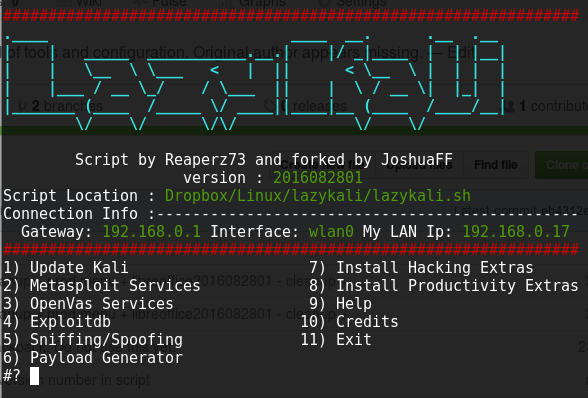
I’ll be working through all of the menus to ensure that any options in this application are compliant with how Kali 2016.01 and beyond function. Please use caution with the first few versions, and feel free to file issues. The goal is to make this something that helps someone get a system up to speed right after install, and to have some maintenance tools as well. If there are any tools in this utility that are installed by default by Kali then they might be removed unless there is good reason to keep them. No need to duplicate efforts. This tool can be both for the expert as well as the new user to have an easy way to add all the tweaks that are usually applied when you are setting up a system.
Some tools like atom from GitHub are meant to ease coding exploits. Some tools like LibreOffice are meant to ease generation of reports or presentations without having to go to another device. Have a tool that you always find you install? Let me know what it does and why it’s helpful and I’ll add it.
As of today, the following changes have been made;
Aug 28, 2016 – 2016082801
- Added libreoffice to Productivity (for making reports on audits)
Aug 27, 2016 – 2016082704
- Fixed up Kali Update menu
- Added WiFiPhisher to Extras list
- Removed Bleeding Edge Repos from Extras list since it is in Kali Update now
- Modified Credits to point to fork of Yamas that actually works on Kali
- Initial commit of old script from 2013
- Updated Bleeding Edge Repos to format the way Kali says to
- Added Bleeding Edge option to Kali Update
- Added a Dist Upgrade option to the Kali Update menu
- Corrected self-update code to point at GitHub Created this change log
To be added to upcoming builds;
- tor to Productivity (for research on the TOR network)
- Tor Browser install to /opt (for research on the TOR network)
- atom from GitHub to Productivity (for coding)
- git to Productivity (for coding)
If anyone would like to contribute to this project please let me know. Since the script has a self-update mechanism I’ll want to ensure that the only people with write privs are properly vetted, but please feel free to send patches if you have code improvements.
Development tasks I need help with;
- Remove installers that are already in a stock Kali 2016.1 install.
- Ensure any installers that can be done with apt-get are done that way rather than source where possible.
- Add new tools.
- Code cleanup so the UI is consistent on every menu.
- Migration from Bash to Python and move to /opt/lazykali/ (Still need to investigate if this is worthwhile.)