Getting started with Blogging using WordPress.com
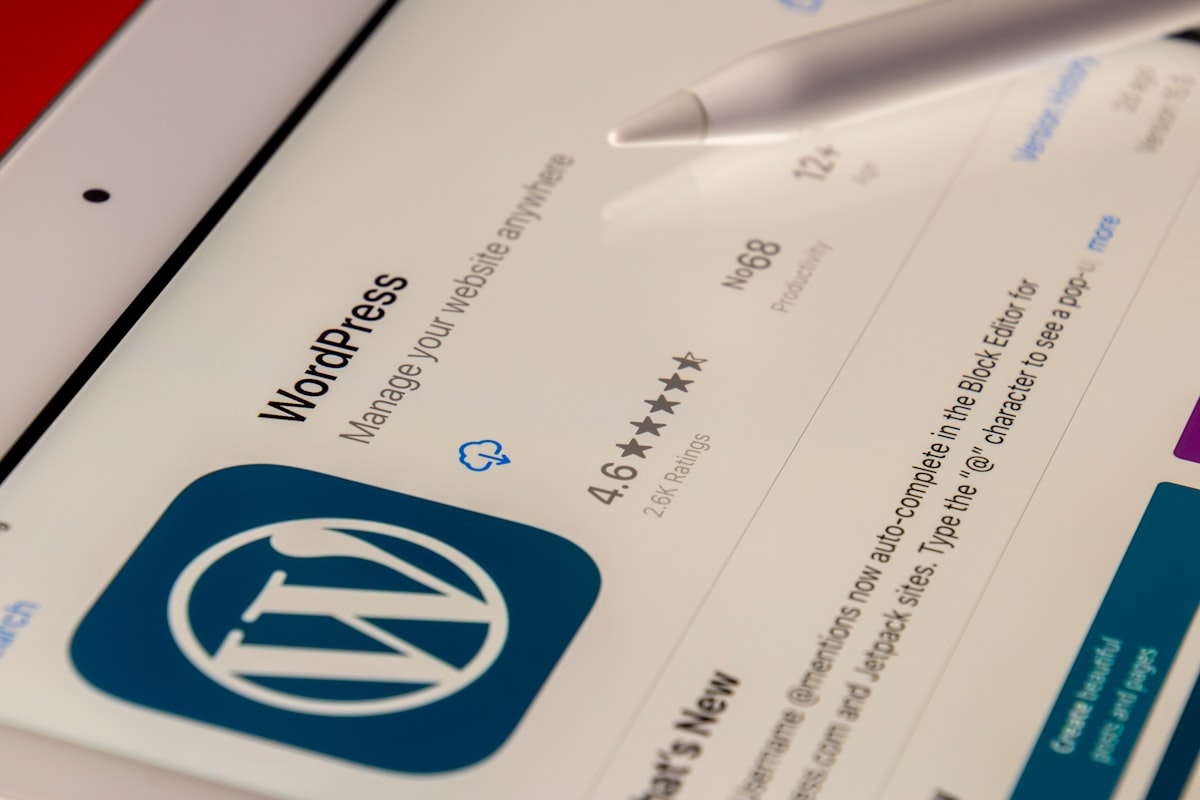
So you’ve decided that you wanted a platform to write. Why not use FaceBook, Google+, or even MySpace? In my opinion those platforms are good for argume…. Err.. I mean conversations, but they aren’t really the best place to publish a review of a piece of software, or articles to help configure routers, or most things that are more information than a blurb or rant. Blogging gives you the ability to categorize, tag, provide permanent links, and control formatting on your writing. It lets you share what you want, in the way that you want. For me I’m sharing links to my blog through other platforms so that anyone who finds an article will find it, but that’s about all. I will say that I do like the way that LinkedIn has approached writing articles, but not all of mine will be worth sharing there so I’ll opt to write it all here, and share to LinkedIn as appropriate.
For many people starting to work on a Blog there is an initial learning curve to setting things up that can be quite hard. One simple option is to use WordPress.com to host your Blog, and to simplify setup. There is a free plan that will let you get started, and you can setup a Blog in about 5 minutes. Simply go to WordPress.com and create an account.
If you use the wizard to setup your site then are probably picking a theme for your site right now. Nobody wants to look like every other site right? Here is where you might be tempted to go to another site to buy a WordPress theme. Don’t do this! You can’t use outside themes with WordPress.com’s hosted system. WordPress has many free themes, and some premium ones as well. The template used on this site is a free one at the time I wrote this. It took me some time to find this template, but there is likely a free template that you’ll like as well. If you find that you simply must use a template from another website then you should look at other companies who host WordPress services. It’s simply not an option on WordPress.com. If you did end up using another service then check out http://themeforest.net for some great themes.
The next thing to think about is what you want the address to be. Do you want http://JoshuaFF.wordpress.com or do you want something personal like http://joshie.com? Once you have thought that through then the rest is easy. In the free version of WordPress.com you can use a WordPress.com address, and in the paid version you can use a personal address. If you upgrade later you can switch to a personal address. Don’t rush out to register a domain name just yet! As a paid subscriber you get an address through WordPress. If you already have an address then you can use that if you want. For most people the free version is good enough. Especially when you are just starting out.
Once you have an address and a theme selected then you are ready to go. If you get stuck there is online help to get you out of a jam. Post your first article and maybe post a link here in the comments once you are setup. There’s actually a wizard that WordPress has that walks you through setting up a site. It’ll ask you to pick a theme and address to try and help you through initial setup.
As you look at your account you’ll see something else in WordPress called Pages. Pages are the web pages on your site like the Home Page or Contact pages. As you customize your site these are helpful to customize as well. In my case I changed the settings to show my Blog entries as my Home Page. By default the Home Page is a customizable page. Depending on your preference you may want this too.
When you get more involved in Blogging you may want to install apps on your computer or phone to allow you to easy compose articles wherever you are. WordPress has apps here to use: apps.wordpress.com.
I hope this has been helpful to show that it can be very easy to get started with Blogging. Don’t get too stressed over all the options to customize at first. No matter how you customize your Blog, you’ll not lose the writing you do.